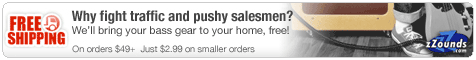Blog: Drum Slicing And Layering In Ableton Live
US Adam McLellan breaks it down 18/11/13Layering
Layering
Next up I'm going to add two new MIDI tracks and add a Drum Rack to each. One MIDI track is going to be used to layer a kick and a snare while the other is going to be used to layer a hi-hat (you'll see why I'm using two in a minute).
Let's start with the kick/snare track. Firstly, set the sliced MIDI track (Track 2) as the input to your Kick/Snare MIDI track (Track 3). Ensure that monitor is set to "In". This tells Live to constantly monitor the MIDI input (in this case, the output of the sliced track) continuously, and respond to anyMIDI data it receives.
Play the sliced loop and watch what happens in the drum rack: the different pads light up based on which slice is playing. This means we can now drop in samples which will follow our sliced MIDI note for note. Only problem is, while your sliced rack likely has multiple kick and snare slices, you generally only want to layer one kick and snare. Of course you could just drop the same kick and snare samples in all corresponding pads, but there's an easier way: Live's "Scale" MIDI effect. This device allows us to remap one note to another note. For example, if the kicks in the sliced track are on notes C and F, we can remap F so that it's passed through to the Drum Rack as C. Thus both kicks in the sliced MIDI will trigger our kick sample in the C pad.
The major caveat here is that "Scale" works over one octave--that is, if you map F -> C, any F will be remapped to C in the corresponding octave (F-3 -> C-3, F-4 -> C-4, etc.)--so if your sliced sample has more than 12 slices you'll need to move things around in your sliced loop rack so that you don't misfire your layered samples.
In my case the layered kick is on pad C, and the layered snare is on pad D. The sliced MIDI has a kick on C and F, and a snare on D and F#. Here you can see the Scale settings I've used to remap accordingly:

Lastly, let's have a look at the hi-hat track. I've put this on its own track since I'd like the hi-hat to trigger on most slices, including the kick and snare slices.
Here you can see how I've set up my Scale device (my hi-hat is on C). There's no rhyme or reason to how I've set it--I just used my ear to find a pattern that sounds "right" to me:

Here's the end result:
In Conclusion
As you can see, by using Live's MIDI devices and routing creatively we can quickly and easily layer single-hits drum samples over sliced drum loops without having to duplicate MIDI clips or samples. I hope you find this helpful!
More From: ABLETON
- Exploring Abletons MIDI Generators 19-Apr-24
- Ableton Live 12 Is Out 05-Mar-24
- Push Upgrade Kit - Now Available 06-Dec-23
- Ableton LIVE 12 Public Beta - First Look 14-Nov-23
- Strategies For Performing With Push Standalone 25-Sep-23
Even more news...
Want Our Newsletter?
More Stories:
More...
Revisions that turned synths into brand new machines