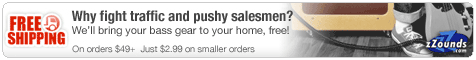Tutorial: Integrating Access Virus Ti In Ableton Live
US Blogger Adam McLellan AKA Snug explains 20/05/13Grouping Tracks
Step 3: Group the MIDI tracks and call the group "Virus MIDI"

Step 4: Create a new audio track called "Virus Audio". Under the track's I/O section choose the "Virus MIDI" as the input.

Step 5: This is the key step that will allow us to bounce the audio when we're ready to render our project. To do so simply arm the track, click record and then play back your song. Once you've bounced the audio from the Virus you can safely disable the plug-in and all Virus MIDI tracks until you need to edit them again. At this point you can also render your track to disk.

CLICK HERE NEXT PAGE
More From: ACCESS
- Access Reissue Virus Darkstar Synth 07-Mar-16
- Limited Edition Of 15 Access Synths 23-Nov-12
- WNAMM12: Access Virus Ti OS5 30-Jan-12
- Access Wants To Send You To Boot Camp 28-Jul-11
- WNAMM11: Access Virus OS 4.5 Higlights 17-Jan-11
Even more news...
Want Our Newsletter?
More Stories:
More...
Older Music Machines & the People Who Still Use Them