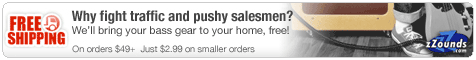Update For MOTU Audio Interfaces
US New audio signal analysis features for all mk3 FireWire interface users 19/03/09

FFT Display |
Buying Choices
Affilliate Links help support the site
Here's what MOTU have to say about the new tools...
FFT display
CueMix FX provides an optional real-time FFT display super-imposed on top of the graphic EQ curve so you can see as well as hear the effect of your equalization adjustments.
Spectrogram
The new CueMix FX real-time spectrogram "waterfall" display provides rich, detailed visual information about the frequency content of any signal or mix. You can expand the spectrogram to fill the entire resizable CueMix FX on-screen window. You can also combine the spectrogram with the FFT display and EQ curve in the same display, or separate them to view them individually but simultaneously.
Oscilloscope
The new CueMix FX Oscilloscope graphs the amplitude of an audio signal in real time, just like a real hardware oscilloscope. It opens in a separate window that can positioned anywhere on screen and adjusted to any size. With many features found on conventional oscilloscopes, the CueMix FX oscilloscope will feel easy and familiar to expert users, and it will be an ideal way for beginners to learn the basics of how to use one. But innovative features are also provided, including Waveform Recognition, which searches through new audio data looking for a waveform which most resembles that which was previously displayed. The result is a highly stablized, easy-to-view waveform on screen that transforms its shape based on important changes to the incoming signal.
The new oscilloscope can be used in many ways during the routine operation of your recording studio. For example, you can:
- Analyze and compare harmomonic content
- View transients such as drum hits when tweaking signal processing settings (such as compression)
- Perform accurate clip detection
- Build synthesizer patches with live, real-time visual feedback as you make changes
- Build guitar tones while visually observing the effects of pedals, processing, etc.
Software update is a free download More information:
- motu.com
More From: MOTU- MOTU Updates UltraLite-mk5 Audio Interface 07-Feb-24
- MOTU Ships Revamped 828 10-Jan-24
- New MOTU Desktop Audio Interface 02-Nov-22
- MOTU Ships Digital Performer 11 07-Jul-21
- New MOTU 5th-Generation Interface 07-Apr-21
Even more news...