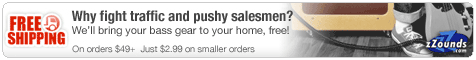Review: Kiwitechnics Kiwi 106 Juno Upgrade Board
US Super charge your Juno 106 17/04/14Greg Cole Writes
Kiwitechnics Kiwi-106
Much has been written previously about the Roland Juno 106, the sound will be familiar to many and with between 40-70,000 of them produced depending on which source you believe, many of them are still going strong and enjoying an active life in studios worldwide. With the last unit built in 1988 though and a focus on value and competitive pricing when it was produced the spec is starting to look a little thin compared to some of the current crop of analog polys and indeed some vintage polys that followed it.
One company has set out to resolve this issue and bring the Roland Juno 106 firmly up to date.
This company is Kiwitechnics, a small setup based in New Zealand with a background in synth repair and microprocessor controlled lighting setups stretching back, co-incidentally, to the same year the Juno106 ceased production. Their first synth-related product was a replacement for the Roland PG range of hardware controllers and frustrations with the Roland JX3P used during its development led to an upgrade board for the JX3P and another, for the Korg Polysix, followed. The latest lucky recipient of the Kiwitechnics steroid injection is, of course, the Juno 106.
Since the general sound of the 106 is largely unaffected by the upgrade – save for the unison modes – and since it is likely that buyers of the upgrade will be current 106 owners I won't spend much time discussing the sound. Instead I'll cover some of the many features that the upgrade provides and take a look at the included software editor/librarian.
In the box.

The kit consists of a hardware upgrade (best installed by a technician unless you are very handy with a soldering iron) and a software editor developed by Psicraft in Canada. For a small extra fee a swap-back board can be included which allows the 106 to be returned easily to factory spec.
Spec-wise the full list of features offered by the upgrade are listed here: http://www.kiwitechnics.com/kiwi-106.htm and you can take a look at the excellent software editor at http://kiwi-106.com
Highlights, for me at least, in no particular order are:
- Extra keying modes with a range of mono and poly options and variable detune between voices for the unison modes.
- 2 LFOs with 6 wave shapes and 2 envelopes which have flexible routing.
- Pattern generator with 2 to 16 steps which, according to the manual, gives a series of rhythmic accents according to the pattern. Useful in combination with the Arp or Sequencers.
- 8 separate 124 step (max) polyphonic sequencers.
- Both patterns and sequences are saved with the patch, patch storage now offers 512 slots and comprehensive naming/tagging in the editor.
- Midi clock sync for the LFOs(random waveshape only), Arp, pattern generator and sequencer.
- VCF and VCA respond to velocity and aftertouch data over midi, response is modeled on the Alpha Juno2.
- Excellent responsiveness between the software editor and the hardware.
-
- Full patch management via the editor.
Taking the soft option

Firstly I'll talk about the editor as this conveniently presents the new features in a way which is easy to see and access. For those preferring not to use a computer in their setup all of the new features are available from the front panel of the synth, which I'll get to later.
Although currently there is no VST version of the editor I found it easy enough to have the standalone version open alongside my DAW in order to edit patches on the Juno whilst using it in tracks. A VST/AU version is planned but there is no timeline on a likely release date.
On the whole the editor looks good, with a choice of Juno-like layout or a '2015' layout which gives a more modern look. You can also program Patterns and Sequences, the pattern editor is very intuitive but the sequence editor I found less so, luckily the included manual is well written and quite entertaining.
I found responsiveness between editor and hardware to be very good, movements on screen were followed promptly by the hardware and vice versa. Stepping was audible if controls were moved rapidly but this is to be expected with the relatively basic communication via SysEx. Patches can be saved with full names rather than just the numbers displayed on the synth itself along with full description and tagging that you'd expect from a modern soft-synth. These can also be saved to disc from the editor to allow you to keep backups of your patches or swap patches with other Kiwi 106 owners. I pretty quickly got used to working in my DAW, triggering the Juno from my DX7ii main keyboard and tweaking patches from the software editor but if your workflow doesn't involve a computer or you prefer your tweak to be more hands-on then there is an alternative.
Front Panel Controls
Given the limitations of the existing Juno's controls and considering the number of additional features there was always going to have to be some sort of workaround to squeeze everything in. Kiwitechnics have got round this by splitting the functionality into 5 virtual 'pages'. Each page covers a particular area of the programming so they are split into:
- Normal play/Arp
- Sequence play/edit
- Pattern play/edit
- Sysex dump
- Global/patch edit
A full diagram is available here: http://kiwitechnics.com/index_htm_files/Kiwi106%20Menu%20Structure%20v100.pdf
I fairly quickly memorised a few of the controls that I was using frequently, such as key modes for unison mono etc. Arpeggiator on/off and a few others. To be honest I made no effort to program sequences or patterns from the synth itself as it just seemed much easier to use the editor for more complex tasks such as this but I'd imagine with a bit of time to familiarise yourself with the layout it would be perfectly possible.
I can see new users having to refer to a nice big printout of the page structure for a while at least though.
Also Synthgraphics have released a panel overlay which shows all the functions of the upgrade while leaving it easy to return your Juno to factory appearance should you wish. More detail here: http://www.synthgraphics.com/ (there is even an overlay styled after the Jupiter 8 colour scheme)
It's worth noting also that the Kiwi 106 responds to Midi CC for all parameters so there'd be nothing to stop you using a generic USB control surface to map to some of the commonly used controls, this also opens the door to parameter automation from your DAW too. Finally the Kiwi 106 can also be controlled using Kiwitechnics hardware PG replacement – the Patch Editor which you can check out here: http://kiwitechnics.com/patcheditor.htm
Conclusions
So, would I buy one? Well I don't own a Juno 106 so I'll look at this two ways:
If I owned a Juno 106 then yes I'd say the extra features offered by the upgrade are extremely compelling and really open up the possibilities for sound design significantly. If you're a 106 owner and have the funds available I think this is a good investment and if you are based around a computer for your sequencing and recording then the much improved DAW integration and midi-enhancements are a huge plus.
For non Juno owners I'd say things get less clear-cut. If you count on 2nd hand value on a tidy 106 with working voice boards being around $1000 US, add the $440 for the upgrade and then pay a good tech for a couple of hours work to fit the upgrade I'd imagine you're getting up into the $1600 area, possibly a little higher. At this level you're starting to tickle the price band that things like the Prophet 08 are sitting in second hand, a much newer synth with better spec and theoretically, given its age, a potentially less troublesome choice too.
However there is the undeniable charm of the vintage synth which many people still find so persuasive and many are discovering anew and we are lucky as electronic musicians these days to be blessed with so many options for creating our music.
If you find yourself with unanswered questions then I'm sure Murray at Kiwitechnics would be happy to answer any questions related to the hardware and Psicraft have a forum at http://kiwi-106.com/forums where you could enquire about the editor.
Syntegrator, the man behind the editor, has a few videos up on his Youtube channel which give a very thorough window on both the hardware install procedure and the software editor, you can check it out here:
https://www.youtube.com/user/Syntegrator
Huge thanks to Murray at Kiwitechnics for kindly lending me his demo Juno for the past few months (sorry it took so long Murray, I wasn't dragging my heels so I could keep the Juno longer, honest). If any of you out there in SonicState land have Kiwi-fied your 106 please share your experiences in the comments.
Pricing on the upgrade is $395 plus freight which is currently $45 to the US, $25 to Australia.
See www.kiwi106.com for details.
More From: KIWITECHNICS
Want Our Newsletter?
More Stories:
More...
Developments for Korg's instrument have been slow but promising.
The Avila Brothers talk about their journey to the recent Super Bowl Halftime Show